Short note: This website is in Beta - we are currently building everything up but you can already find the apps to download and participate! Thank you and stay safe!
Block Content and Users
You can block content and other users you don't wish to engage with by logging into the app, open the Spot menu (three dots on the right-hand side), then go to „More“. Here you can choose to eighter „Block content“ (only this spot will be blocked and blurred out), or „Block User“ (all posts by this user will be blurred out). You can reverse this anytime by clicking „Unblock content“ in that Spot.
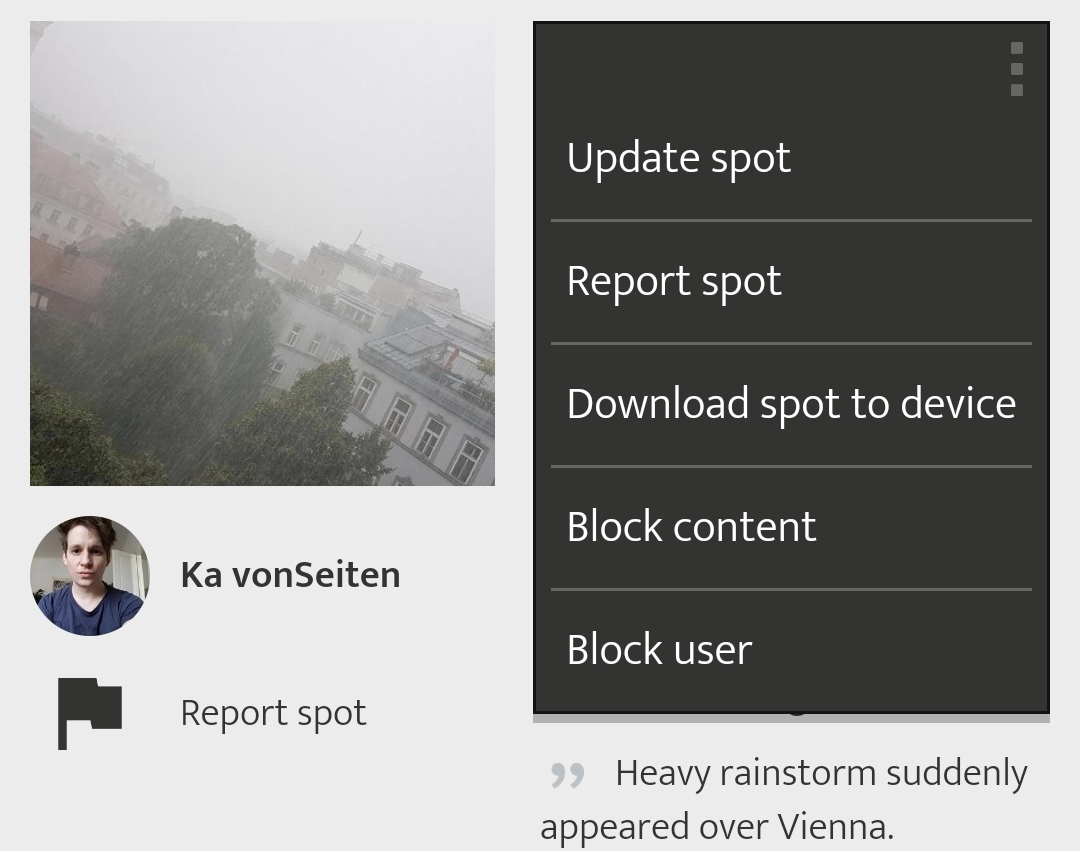
Run your own App on SPOTTERON?
Please visit the website about the SPOTTERON Platform on www.spotteron.net
Please visit the website about the SPOTTERON Platform on www.spotteron.net
No Trackers - No Ads
This website uses no external trackers, no analytics, just session cookies and values your online privacy.
This website uses no external trackers, no analytics, just session cookies and values your online privacy.

