Short note: This website is in Beta - we are currently building everything up but you can already find the apps to download and participate! Thank you and stay safe!
Edit a Spot
If you want to correct a spot, you can go into edit mode in the app for your own posts. To do this, use the pen icon ![]() in the Spot view. After that, you can change the categories and attributes of the post, for example, to change the classification, correct text errors or exchange the photo.
in the Spot view. After that, you can change the categories and attributes of the post, for example, to change the classification, correct text errors or exchange the photo.
Change the position on the map.
In Edit mode, you can also correct the position on the map by dragging the card under the crosshair to the correct location. If it's an entry in a time series, go to the first entry in your series.
Save changes
When you've made your changes and everything looks good, press "Save" again. After uploading the edit, you will receive a short confirmation message that your changes have been successful.
Your spot is locked?
Project leaders can review and validate contributions. If this is the case, your spot will receive a green award: ![]() - Once your spot is checked and validated, you cannot change it anymore. If you still want to make changes, please contact the project leaders.
- Once your spot is checked and validated, you cannot change it anymore. If you still want to make changes, please contact the project leaders.
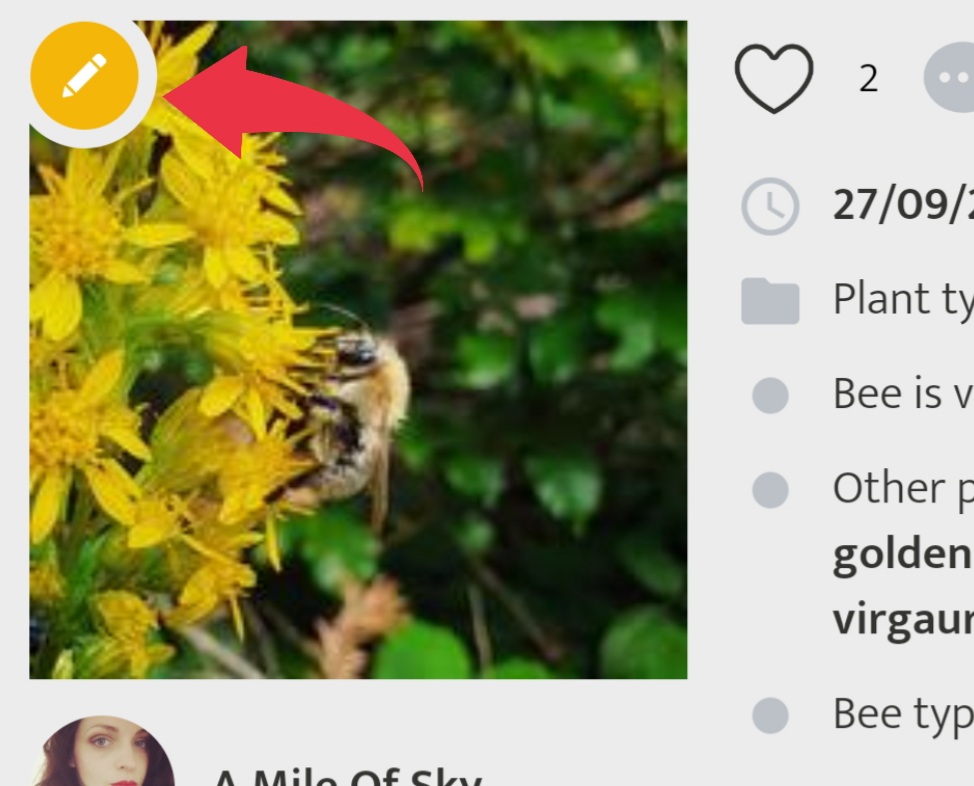
Please visit the website about the SPOTTERON Platform on www.spotteron.net
This website uses no external trackers, no analytics, just session cookies and values your online privacy.

